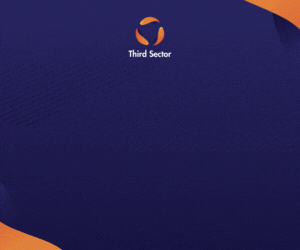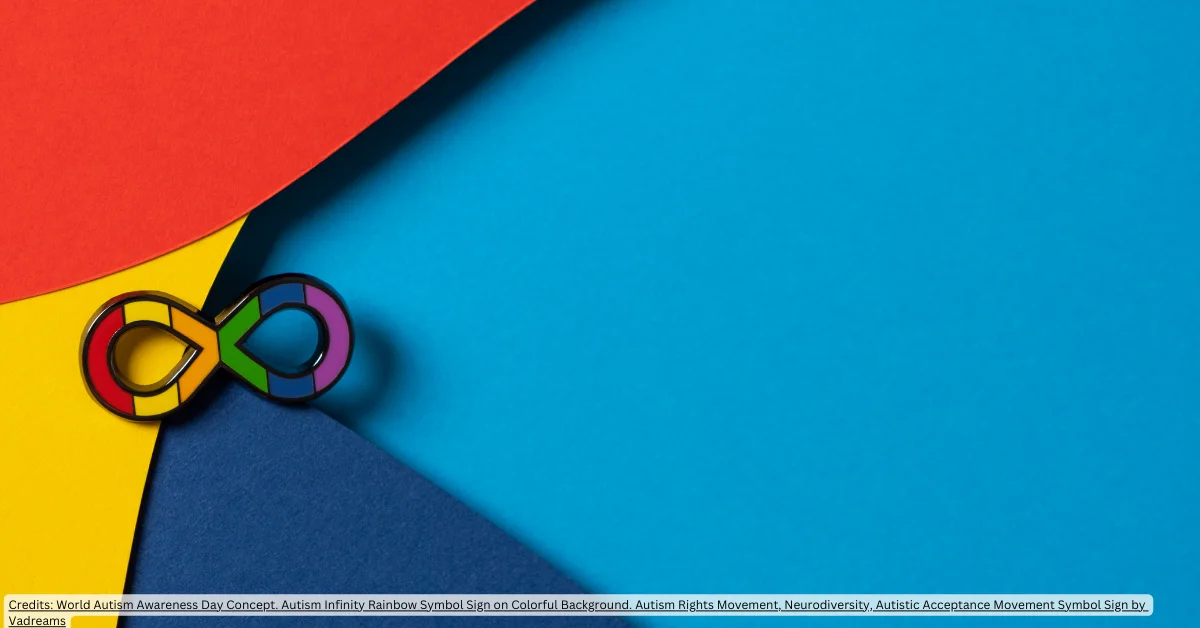Lower service costs
An increase in overall staff productivity was reported by 74 per cent of not-for-profit (NFP) organisations who invested in tablets. As well as getting through more work each day, an increase in productivity has an overall positive effect on staff morale. It also lowers the cost of delivery of services and programs.
One reason for the increased productivity is that employees are able to access and share information regardless of their location. Imagine a team member who used to waste an hour between appointments now being able to work efficiently during that time. The tablet allows them to update the CRM, task list and schedule appointments all from wherever is most convenient.
Moving to an integrated tablet-based environment also means less double-handling of data and a reduction in errors. A recent study showed that a team of 15 whose jobs included data handling could expect to save five hours per day on average which is a 5 per cent saving.
Creating a powerful and integrated tablet infrastructure requires careful thought and planning. You can find a couple of pointers on our website – we are also offering two $500 vouchers to help organisations subsidise their tablet infrastructure projects.
Lower up-front costs
Tablets are affordable to buy and setup. Not only is the hardware less expensive than a desktop or laptop, the software apps are usually $1.99 or less. When multiplied over a larger number of devices, the costs savings are significant.
There is also the possibility of bypassing the purchase cost completely if staff members already own a tablet. The bring-your-own-device (BYOD) trend is well established, with around 60% of work tablets in Australia being employee owned.
Organisations need to be aware that BYOD comes with significant risks – security of data is the most common. To mitigate the associated risks take a look at our helpful hints here.
Lower ongoing costs
Tablets cost less to maintain than desktops and laptops. The hardware is reliable, software updates are straightforward and there are no driver or interoperability issues.
Our clients are increasingly using hardware racks to further simplify the management of their devices (visible in image). When the tablets are plugged in at the end of each day, they are automatically synchronised, backed up and recharged.
Mobile Device Management (MDM) software further lowers costs by centralising monitoring and configuration. Microsoft Exchange has a range of MDM capabilities that can be used to protect sensitive data on mobile devices, including for BYOD devices.
Invest strategically
While tablets should save your organisation money, we advise making a careful and planned investment. Ask yourself these questions before you take the leap:
- How will data be accessed, secured and backed up?
- Does our existing wireless network need upgrading?
- How will remote network access be provided?
- Do our employees require training?
- Sarah Hardinghttps://thirdsector.com.au/author/sarah-harding/
- Sarah Hardinghttps://thirdsector.com.au/author/sarah-harding/
- Sarah Hardinghttps://thirdsector.com.au/author/sarah-harding/
- Sarah Hardinghttps://thirdsector.com.au/author/sarah-harding/