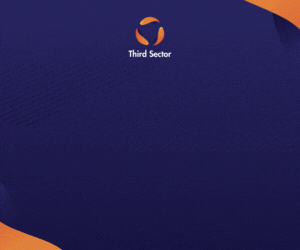You may already be working in the cloud and not realise it. If you use an online service like Gmail or Outlook.com for your e-mail, you’ll know how convenient it is not having to worry about whether the e-mail server is working, who’s maintaining the software, and whether your hard-drive has enough space on it, because it’s all looked after for you. The only thing you need is an internet connection and a browser or app.
Welcome to the cloud
What is cloud computing in a nutshell?
Simply, the cloud offers your organisation the opportunity to access computing needs via the internet, typically via a third-party. When it comes to the hardware that does the heavy lifting, like servers, it’s all taken care of.
So how can cloud computing help your NFP?
The cloud can change the way you pay for IT. When it comes to IT, the cloud has shifted the payment model from cost-of-ownership of licenses and hardware to the cost-of-use of services required. This means that initial IT costs may be a lot lower as you don’t need to purchase and maintain complex servers, but instead you pay for the services that are provided.
Most cloud services operate on a monthly or yearly subscription, allowing you to spread your costs out over the year. Not only is it easier to do monthly breakdowns of your IT budget, but it also gives you the flexibility to expand or decrease your IT as you need it.
Running an annual event that requires additional IT resources?
Not a problem, simply upgrade your service when you need to and downgrade it when you don’t. If you’ve ever had to increase your storage space or add an extra team member temporarily, you know that it can be cumbersome and it’s a lot harder to downgrade if you’ve paid for a new hard drive or software license.
Cloud services give you the flexibility to change your requirements on the fly, allowing you to pay for additional capacity as you require it.
Embrace teleworkers and BYOD
Cloud computing also goes hand-in-hand with teleworking and the growing demand for bring-your-own-device (BYOD) solutions for the workplace. Many cloud services are designed to be accessed from anywhere with an internet connection, meaning they can bridge the gap of multiple operating systems and hardware.
If your workforce is using their own computers regularly or need to access data remotely, it’s likely that there’s a cloud solution to fit.
Considerations before taking the leap:
While cloud computing offers many benefits, there are some considerations that must be made before moving to the cloud for some or all of your information and communication technology ICT services.
- How reliable is your connection?
The most important requirement for cloud computing is a fast and reliable internet connection. Unfortunately that may rule out a number of organisations, but with the promise of high-speed broadband rolling out across the country, the benefits of cloud computing will become more accessible.
- Who has access to your data?
Free e-mail services often scan message content to deliver targeted advertisements.
If you have highly sensitive data that needs to be kept private, you may need to investigate cloud options that provide higher security options.
- Where is your data stored?
While you may not need to manage the maintenance of storage and servers, it may be important to know where it’s stored. Some cloud providers base severs offshore.
Make a measured decision
Like all approaches to IT, it’s worth sitting down and planning what your needs are before signing up to a new platform. Many NFPs are eligible to receive donations from partners such as Microsoft, Adobe and Cisco, which may still be cheaper than moving to a cloud solution.