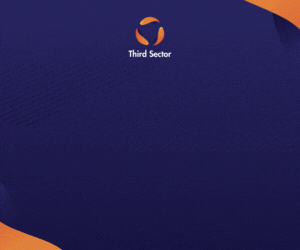More than 6.5 million people are active users of Facebook Causes and many organisations are using it to raise thousands of dollars. Facebook Causes allows not-for-profits to showcase their fundraising projects and provides an easy way for their members, supporters and the public to donate to them.
Every time someone donates, recommends or becomes a member of an organisation on Facebook Causes they are prompted to share that organisation on their profile page and news feed, spreading the organisation to an increasingly wider circle of people. This creates a ripple effect and markets organisations by raising awareness of them and inviting others to join their cause and donate to them.
If your not-for-profit has a Facebook page it only takes a moment to add the Causes tab:
1. Login to your organisation’s Facebook account
2. Go to www.facebook.com/causes
3. Click on “Add to My Page” on the left side of the webpage.
If you already have the Causes application, here are ten easy ways to effectively fundraise with it:
1. Have a strategy. This is the most important element to any marketing campaign. Without knowing who your target market is and how you are going to attract them to achieve a defined goal your fundraising efforts will be unproductive.
2. Create a ’cause’ for your organisation with a description that grabs people’s attention and conveys the essence of your organisation. Why do you want to raise funds? What are your values? Who/what do you support? These are all important aspects to communicate to your audience.
3. Create a ’cause’ for your upcoming event to promote awareness and raise funds for it. If done well this will also boost your delegates and increase your appeal to potential sponsors.
4. Encourage your staff and other relevant contacts to join your ’cause’ to support your organisation. Joining a cause is free and the more members your cause has the more it is marketed to new people, the more appealing it looks to potential donators and the more your organisation is positioned as a leader in its field.
5. Spend time selecting an appropriate picture for your cause. Select an image that stands out to your target audience, that looks professional and that reflects your organisation’s values. Be sure to include your organisation’s logo within the image to promote your organisation and align it with the cause.
6. Integrate with your organisation’s website and other social media to raise awareness of your fundraising efforts.
7. Post updates on the progress of your fundraising causes on Facebook and other online media to encourage people to join, donate and raise awareness. It doesn’t matter if your accomplishments are big or small, they are still important to recognise. It can be as simple as “Our fundraising keeps growing! Thank-you to everyone supporting our cause”.
8. Join other ’causes’ and groups that are related or similar to yours. The more you add, the more visible your organisation will be to others. It also promotes good industry relations and creates a positive image for your organisation.
9. Encourage members of your ’cause’ to create a Causes Wish. This allows them to fundraise on your organisation’s behalf. For example, someone who feels strongly about your organisation might create a Birthday Wish so that their Facebook friends can donate to your organisation as a birthday present to that person. Your organisation will appear on that person’s Facebook page and will be spread to their Facebook friends, asking them to donate.
10. Thank each person who donates or supports your organisation by posting on their wall. This lets them know you appreciate their kindness and builds positive relationships and public image. It also markets your organisation to that person’s friends. Studies show that people are more likely to be responsive to peer suggestions so revealing them to your cause is a great thing to do.
Having your online community and fundraising tools in the same place is effective for leveraging social media presence to generate funds and marketing results for your organisation. It’s also free to do, making it perfect for not-for-profits with a small budget.